How to use Spotify Web Player in 2023
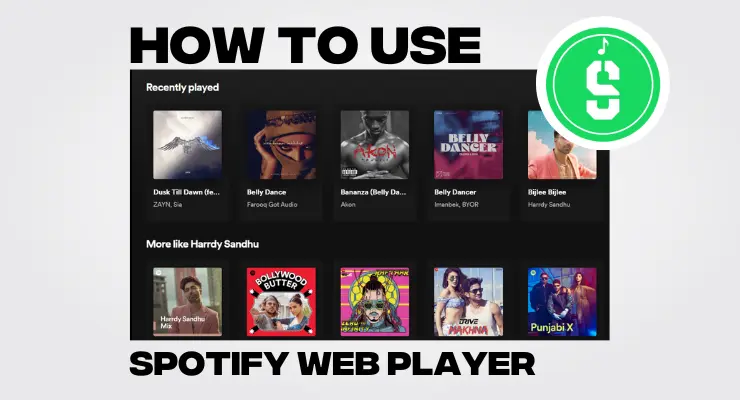
Do you ever want to listen to your favorite music or podcast without having to download apps and programs? Spotify Web Player has all of the same features, playlists, albums, tracks, and podcasts you’d find on the mobile app but without the need for extra downloads. This post will help guide you on how to use Web Player of Spotify. So that you can easily take advantage of their convenient streaming capabilities from any device.
With Spotify Web, you can access your favorite music and podcasts from any device. Learn how to log into your account as well as discover new features. Such as a library of liked tunes, personalized playlists and powerful hotkeys that will make using the web player even easier! Uncover all this information in one place – no need for searching multiple sources anymore.
What is Spotify Web Player?
Spotify Web Player is a free music streaming service that allows users to play millions of songs and artists instantly on their computers. It’s a great way to discover new music as you can sort through lists by genre or artist. And customize playlists, as well as access exclusive Spotify playlists to suit any taste. It provides an easy way to listen without downloading software or registering for an account; allowing anyone with a web browser to diversify their listening experience right away.
Additionally, the web player offers cool features like drag-and-drop playlist import/export capability and contextual search capabilities. All in all, It is an excellent option for those looking for a convenient platform from which to explore and enjoy music.
Browsers Available for Web Player

It requires a modern web browser to access its services. The list of supported browsers includes:
- Google Chrome
- Microsoft Edge
- Mozilla Firefox
- Safari (macOS only)
- Opera.
Note that the Web Player is not compatible with Internet Explorer.
To use Spotify Web Player, you’ll need to enable cookies in your web browser’s settings. Additionally, make sure you have a steady internet connection. And the latest version of your preferred browser installed on your device. Once these conditions are met, simply log in to your account and begin listening!
How to launch Spotify Web Player
To launch Spotify Web Player, go to Spotify in any of the aforementioned browsers. If you already have a Spotify account, log in with your username or email address and Spotify password.
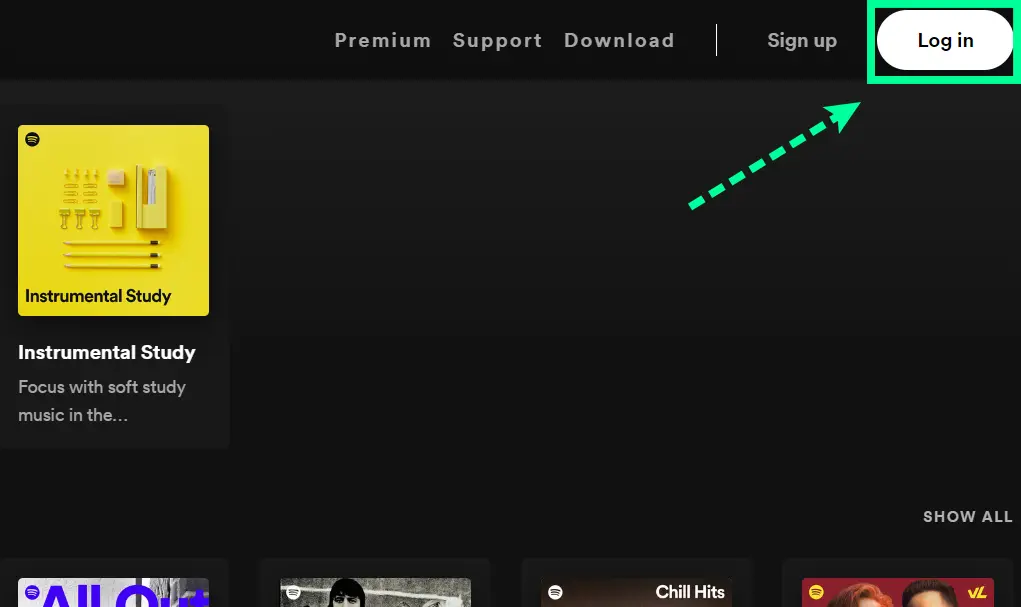
If not, create an account by clicking on “Sign Up” at the top right corner of the page. Once signed in, you can begin browsing for music and podcasts or creating custom playlists.
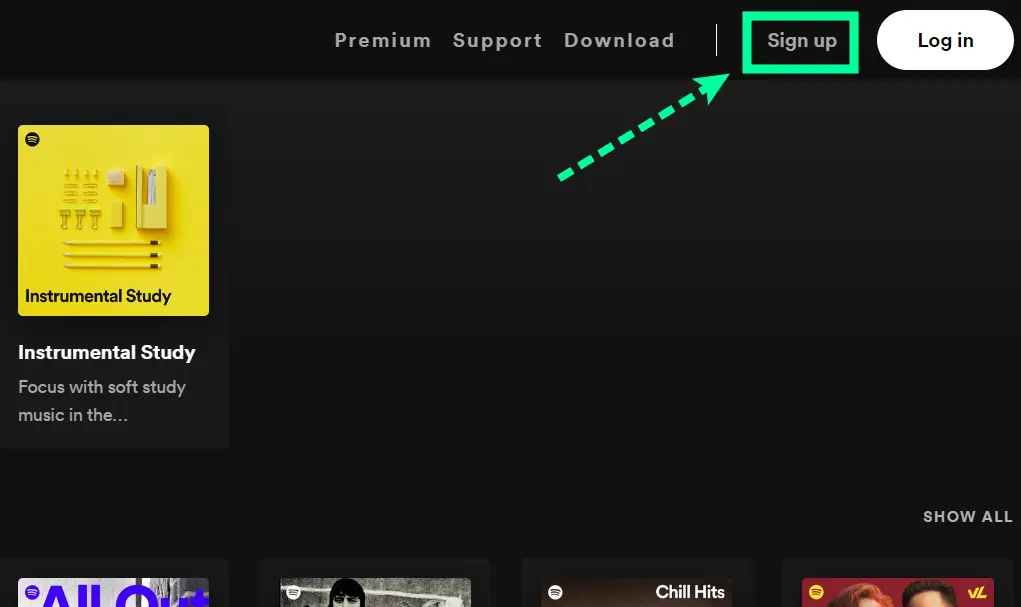
The basic functions of Spotify Web browser are easy to use and understand; however, if you want to access more advanced features like setting privacy preferences. Or managing parental controls, you can view detailed instructions from within the app itself.
Stream Music

Experience premium audio quality and unlimited music today. Sign up now and start streaming your favorite artists, albums, songs and playlists! With Web Player, you can enjoy the world’s best music in one convenient location. Get access to millions of tracks from all genres, including Pop, Rock, Rap, Hip Hop, Soul, EDM and more.
Search Music
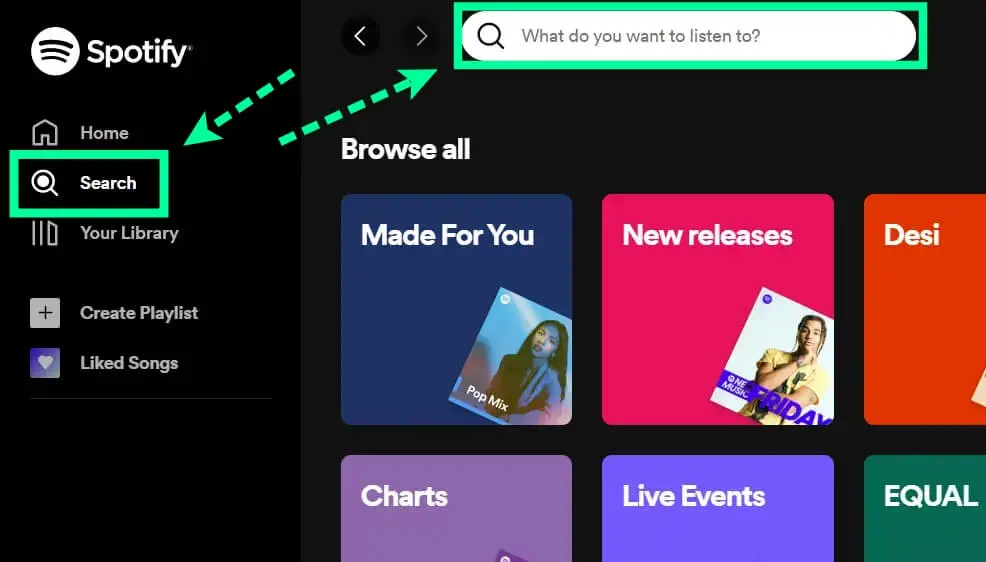
Love music? Then you’ll love Spotify Web Browser. With its intuitive search feature, you can easily find and discover your favorite artists, albums and songs with just a few clicks. You can also filter your search results by mood, artist or album so you’ll never miss a beat! So what are you waiting for? Sign up now and start discovering new music with Web Player.
Discover Music
Spotify Web Player is an exciting way to discover new music genres and explore a variety of record labels. Explore the “Browse” tab to find playlists, releases, and videos from around the globe. Get lost and expand your musical taste with hand-curated selections of different genres such as Pop, Hip-Hop, and Rock.
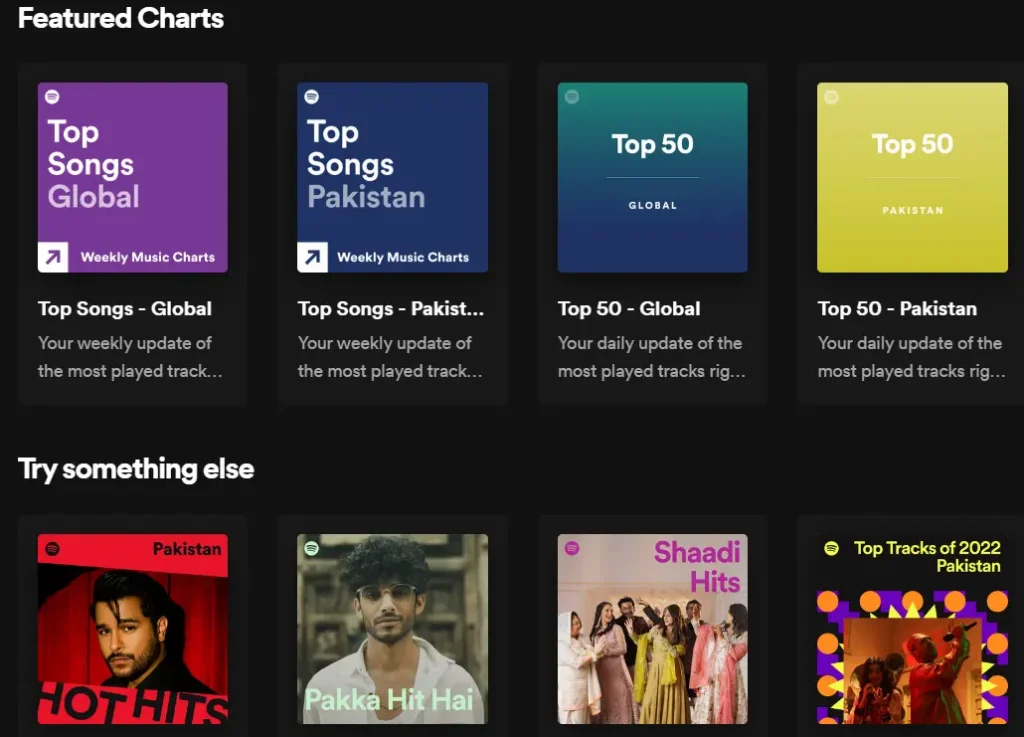
Uncover independent artists from unknown labels or revisit new remixes of classic hits. Spotify Web Player also provides personalized recommendations based on your past listening habits. So you can always stay up to date with the best and newest music available. With this modern technology, you can broaden your musical horizons in no time!
Spotify Web Player Features
Web Browser of Spotify is a great way to enjoy music and podcasts on the web. With its intuitive user interface, you can easily explore content with just a few clicks.
Playlist: One of the most popular features on the it is Playlist creation. You can build personalized playlists using your favorite songs and albums from across different genres. By following artists, you’ll also get access to their latest releases and curated recommendations based on your listening preferences.
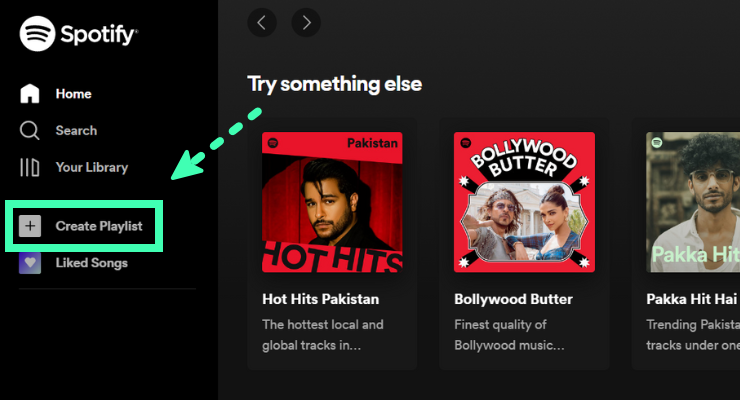
Like: Another useful feature offered by the Spotify Web Player is ‘Like’. This allows users to save songs they like for easy access in the future. This includes any song or album you listen to, so you’ll never have to hunt for it again!

History: Spotify Web Player allows users to keep track of their listening history. This data is easily accessible and can be used to find new music or podcasts based on what you’ve been listening to recently.
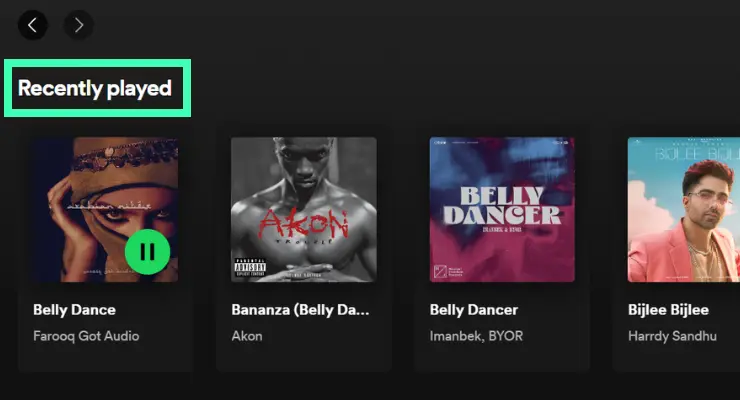
Shuffle: The Spotify Web Player also offers a Shuffle feature. This allows you to listen to your favorite songs and albums in random order. So you’re never bored with the same old songs playing again and again. With this feature, your music experience will always be fresh!
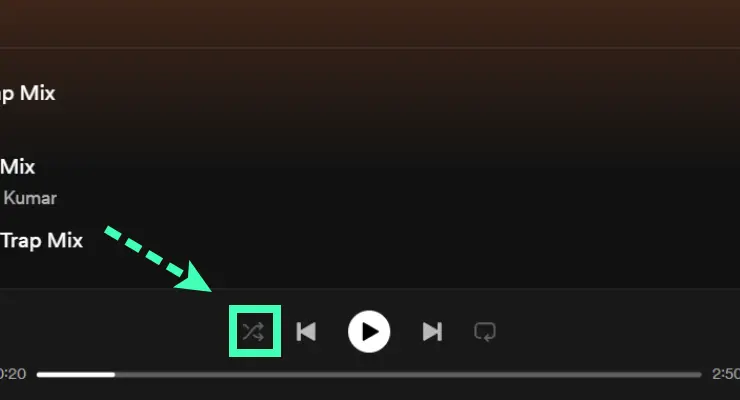
Social Sharing: Share your favorite songs and playlists with friends on Facebook, Twitter, Instagram, Snapchat, and other social platforms.
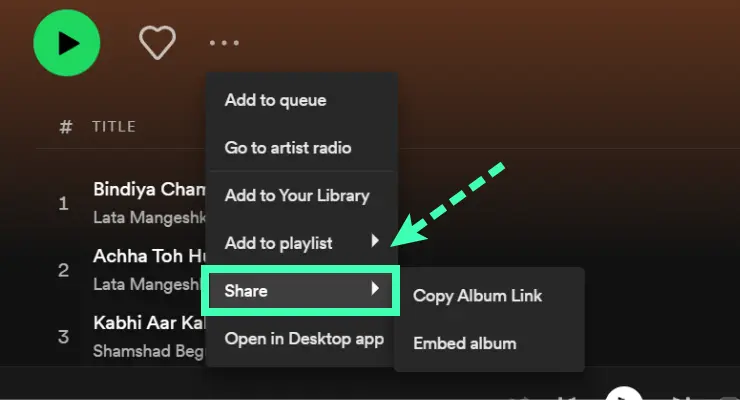
Private Listening Mode: Create an incognito session. So that you can listen to music without having it show up in your “Recently Played” list or display in the activity feed.
Play Queue: Create a “Play Queue” of songs to queue up for later playback.
Crossfade & Mixing: Create seamless transitions between songs with the help of the Web Player’s crossfade and mixing functions.
Overall, the Spotify Web Player is an excellent tool for discovering new music and podcasts while keeping up-to-date with your favorites. Its intuitive features like Playlist creation, Follow, Like, Listening History and Shuffle. This make it a great choice for music and podcast lovers alike. So what are you waiting for? Sign up today and start enjoying all the amazing features the Spotify Web Player has to offer.
How to unlock Spotify via VPN?
Unlocking Spotify via a VPN is a great way to enjoy music from around the world. To do so, first select a reliable and trusted VPN provider (Express VPN) and download the associated software.

Open the software and sign in with your credentials, then select a server in the country of your choice. Once connected, open Spotify and start streaming music from that region! It’s important to note that not all VPN services are equal; some may be decently fast but lack security measures, or be secure but slow. Do some research before selecting one for maximum satisfaction.
Additional Features
Spotify Web Player is a great way to access your favorite music and podcasts without having to download an app or launch a separate desktop application. With its powerful features, you can easily find, explore, and customize your listening experience in real-time!
- Song & Artist Radio Stations: Choose any track or artist to create a unique radio station featuring similar music tailored to your taste.
- Playlist Collaboration: Invite friends and family to collaborate on custom playlists or join collaborative sessions with others who have similar musical tastes.
- Advanced Searching Options: Use advanced search filters like genre, mood, and release date to find the perfect track.
- Sleep Timer: Set a sleep timer to have your music, podcast episodes, or playlists stop playing after a certain amount of time has passed.
- Lyrics Viewing: See the lyrics of any song you’re listening to in real-time with the Spotify Web Player.
- Music Video Syncing: Sync video clips with your chosen songs or create custom music videos using footage from your device.
- Custom Skins: Choose from a selection of custom graphical skins to personalize your listening experience.
- Interactivity: Take part in interactive experiences like polls, quizzes, and other creative activities.
- Statistics & Insights: Keep track of how much time you spend listening to music each day or week, as well as which genres and artists you listen to most often with analytics tools within the web player.
Pros and Cons of Spotify Web Player
While Spotify Web Player has a lot of advantages due to its accessibility and intuitive interface. But there are some drawbacks when compared to other versions of Spotify. It may be easier for users who only want easy access to their favorite songs without needing additional features. Or the ability to control the sound quality. For users who want more control over their listening experience, however, Spotify Web Player may not be the best option.
Pros
1. Accessibility: Spotify Web Player is available for free, and can be accessed from any device with an internet connection. This means you don’t have to install the desktop app or mobile app, saving time and memory space.
2. Intuitive Interface: The web player has a well-designed interface which makes navigating and finding songs easy.
3. Sharing Options: With Spotify Web Player, you can easily share music with friends on social media platforms such as Facebook, Twitter, and Instagram by simply copying the link of the song or playlist.
Cons
1. Limited Functionality: Although it provides access to more than 50 million songs, Spotify Web Player lacks some advanced features which are available in the desktop and mobile apps, such as the ability to control the sound quality of streaming music.
2. Difficulty With Offline Mode: The web player does not support offline mode, so you’ll need an internet connection at all times to stream songs.
3. No Equalizer Tool: Spotify Web Player does not have an equalizer tool which comes with other versions of Spotify, making it difficult to customize your listening experience.
Therefore, it is important to consider your needs before choosing which version of Spotify is right for you. If you are looking for an easy way to access music and have no need for additional features. Then Spotify Web Player might be a good option for you. However, if you are looking for more comprehensive features such as offline mode and equalizer tools, then you should consider using the desktop or mobile app instead.
How to Fix Spotify Web Player Not Working?
The Spotify Web Player can be an incredible music streaming tool, but it’s not without its flaws. Unfortunately, sometimes the web player won’t work. This can range from minor bugs that prevent the player from loading to more serious issues like crashes or being stuck on a particular page. If you’re having problems with the spotify web player not working, here are five common causes and their solutions.
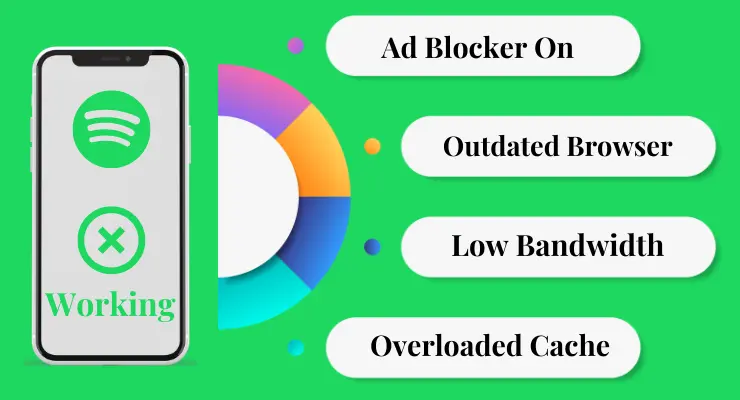
1. Ad Blocker: If you’re using an ad blocking software or extension, it could be causing your Spotify Web Player problem. To fix this issue, try disabling the ad blocker or whitelisting the Spotify website in your browser settings.
2. Outdated Browser: The web player needs an up-to-date browser to work properly. To check if your browser is up-to-date, go to the website WhatIsMyBrowser and enter your browser information. If you need an update, head to the official website for your browser of choice and download the latest version.
3. Low Bandwidth: Spotify recommends that users have a good internet connection with at least 500 kbps bandwidth when using the web player. To test your bandwidth, use SpeedTest or similar tools online. If your speed is lower than recommended, try moving closer to your router or invest in faster internet service from your provider.
4. Overloaded Cache: When you’re experiencing slow loading times or crashes on the web player, it may be because there’s too much stored in your browser’s cache. To clear this up, try deleting your browser history or using a free tool like CCleaner to get rid of old cookies and other unnecessary files.
5. Corrupted installation: If you’re still experiencing issues with the web player after trying all of the above solutions, there could be a corrupted install on your computer. To fix this, head to Control Panel > Uninstall Programs > Select Spotify Web Player > Uninstall/Re-Install and follow the on-screen instructions.
6. Wrong region: Spotify may be blocked in your country or region, which can prevent the web player from working properly. If you’re getting an error message when trying to access the site, check with your Internet Service Provider (ISP) to see if they’re blocking it.
7. VPNs/Proxies: Virtual Private Networks (VPNs) and proxies can block some of the content on Spotify Web Player due to copyright regulations. To fix this, try suspending use of any VPNs or proxies while using the web player and make sure that all other streaming services are not running in the background.
By following these steps and troubleshooting techniques, you should be able to get your Spotify Web Player running again quickly and easily. If all else fails, contact customer support for help. They can provide additional troubleshooting steps or assist you with any technical issues you may be having. Good luck!
Spotify Web Player Limitations
Despite its many advantages, Spotify Web Player does have some drawbacks that users should be aware of before signing up.
For starters, while the web player can stream music from various genres and artists, it doesn’t offer as much variety as the premium version, which has more than 50 million songs in its library. Additionally, on-demand streaming is limited to certain regions due to licensing regulations and geographical restrictions.
Another limitation of the Web Player is that audio quality isn’t as high as with the desktop app or mobile app versions. The sound quality of a typical web player song will usually max out at 256 kbps, while the premium version can go up to 320 kbps. This may be fine for casual listening, but audiophiles who appreciate greater clarity and detail will likely opt for higher-quality streaming options such as Tidal or Apple Music.
Finally, Spotify Web Player also doesn’t support audio downloads, so you won’t be able to save songs on your device for offline listening. All of your music must stream from the web player itself. Additionally, some features available on the full app such as personalized playlists and artist radio stations are not available on this version either. And you can’t listen Spotify music on car via Web Player.
FAQs
What is the difference between Spotify App and Spotify Web Player?
With Spotify, music fans have the best of both worlds: with its app, you can speedily download songs and podcasts for offline listening; but if convenience is your priority then the simple web player may be right up your alley. Whatever route taken, there’s access to all kinds of audio material at a user’s fingertips.
What is the best alternative to Spotify?
Unearth new aural gems and build an audience with one of the internet’s longest-running musically inclined platforms: Soundcloud. A hub for music aficionados, budding musicians, and collaborative creators alike to stream from their library or share projects online – it enables anyone to discover unheard sounds as well as broadcast their own tunes. No wonder that this platform is renowned for bringing emerging artists into the limelight!
Is Spotify Web free?
Spotify brings you all your favorite tunes, no matter where you are. Enjoy music on any device – from the smartphone app to the desktop program or website – for free!
Final Verdicts
Spotify Web Player is a great way to access music on the go without downloading extra applications. It’s an easy, convenient and free option for streaming your favorite tracks online. However, it does have some limitations that can be off-putting to potential users. If you plan on using this service regularly, make sure to check if the features you need are supported, as well as the maximum sound quality and geographical restrictions. With this knowledge in hand, you can make an educated decision about whether or not Spotify Web Player is right for you. Happy listening!






