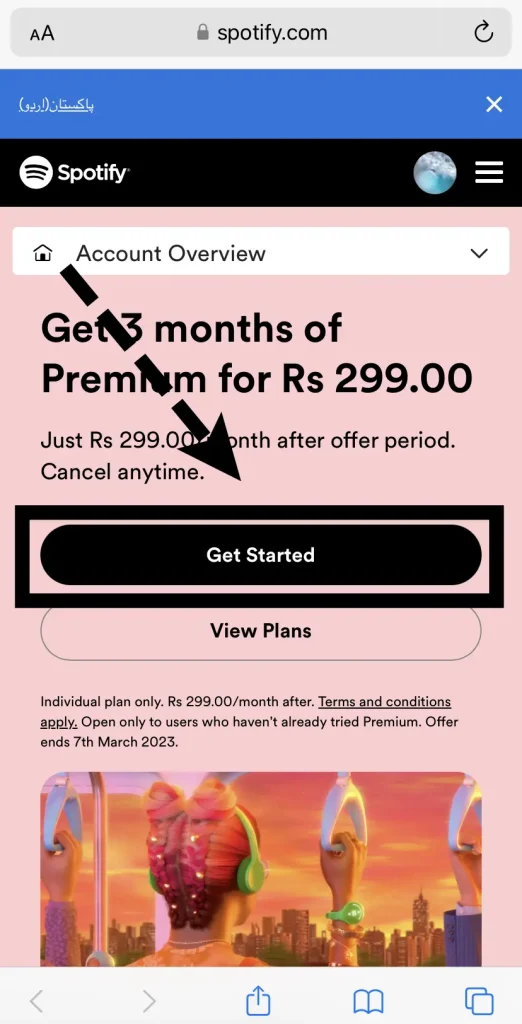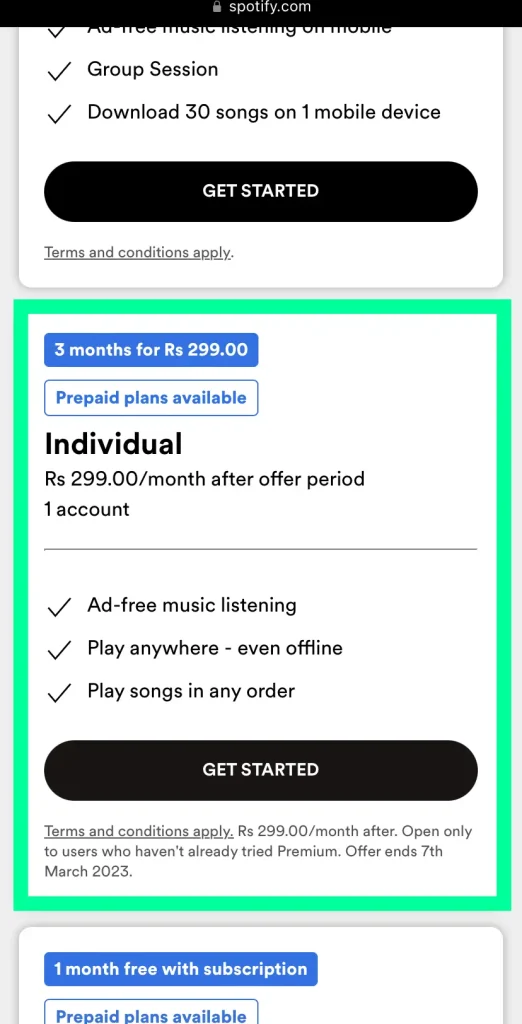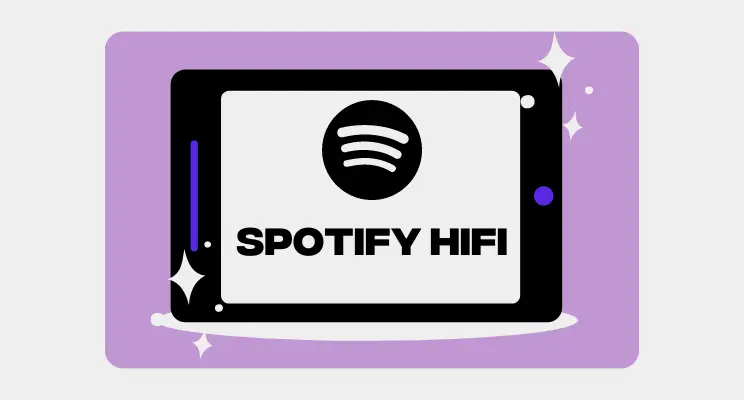How to get Spotify Premium in 2023

Are you tired of ads interrupting your music listening sessions? Want to get rid of the hassle and get unlimited access to premium content with the touch of a button? Then Spotify Premium is perfect for you! With Spotify Premium, you can enjoy uninterrupted streaming services while accessing exclusive genres, albums, and artists. Plus, no matter where you are in the world, all its features will be readily available as soon as you log in. So don’t wait any longer – read on to find out how easy it is to get started with Spotify Premium today!
If you’re just getting started with commands on Spotify, check out the Getting Started guide in the help menu. This guide makes it easy to get familiarized with how Spotify works and how to use its tools and features. You’ll find tips on customizing your playlists, using artist radio stations, discovering new music or podcasts, setting up voice commands on Alexa or Google Home devices, and much more.
What is Spotify Premium?
Spotify Premium is the upgraded version of Spotify, a music streaming service. With Premium, users can stream songs without any ads interrupting their listening experience. Additionally, Premium subscribers are able to access higher-quality sound formats for their playlists and have offline access to their favorite songs when not connected to the internet.
Subscribers also have access to exclusive content and live chat support from Spotify employees. Truly, Spotify Premium is an upgrade worth considering for avid music fans everywhere!
Get Spotify Premium on Mobile
1. Download and install the Spotify app from Google Play Store or App Store on your device. And, Log in or create a new account using your email address, phone number, or Facebook credentials.
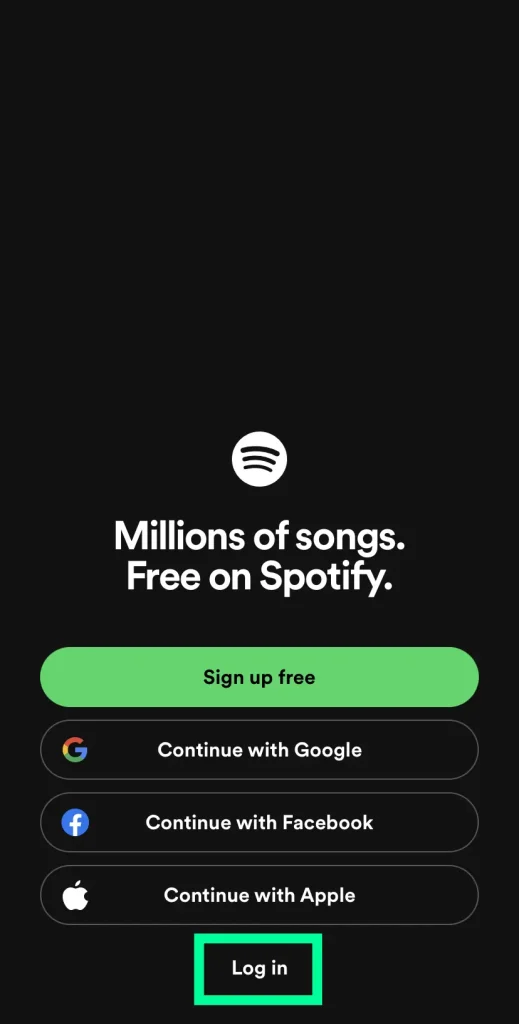
2 Tap “Get Started” from the main menu at the top of the app. On this page, select the type of subscription that best suits your needs – either Premium or Family.
3 Once you’ve selected a subscription plan, follow the prompts to enter any required payment information and review your order details before confirming.
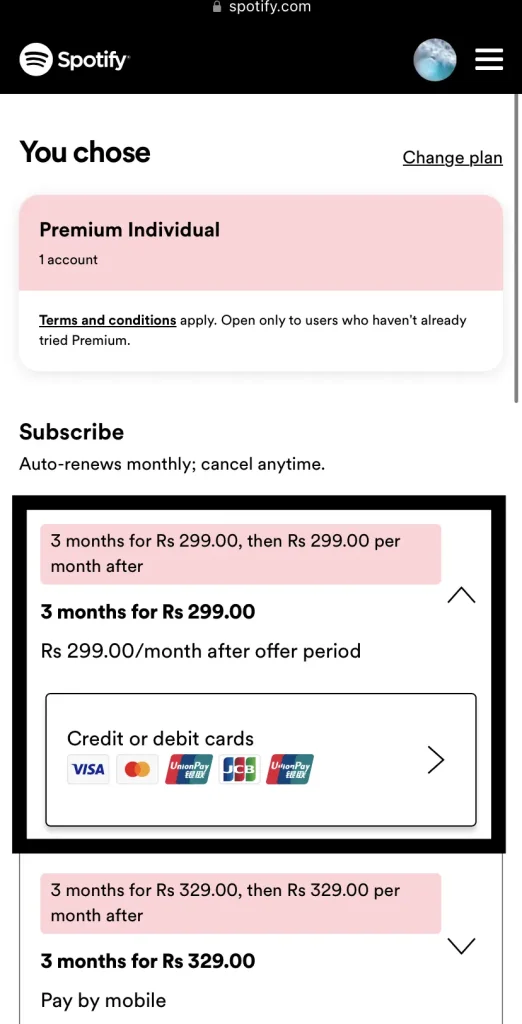
4 Enter your payment information (credit/debit card details). Note that no charges will be made until after the free trial period ends.
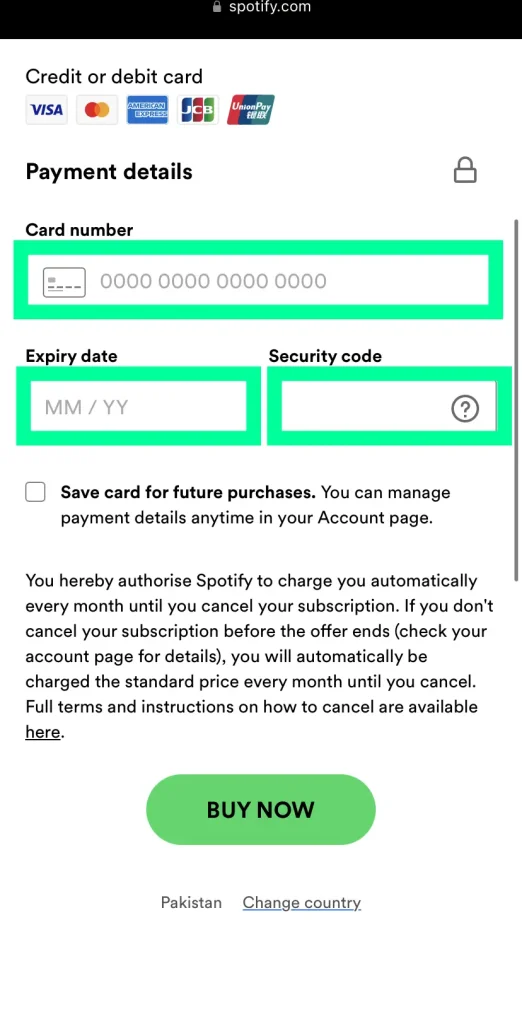
After successfully completing the checkout process, Spotify will send an email confirmation for your records. Your account will be upgraded immediately upon successful completion of the transaction, giving you access to all of premium’s features on both mobile and desktop devices.
Read More: How to cancel Spotify Premium
Get Spotify Premium on Desktop
1 The first step is to find the App store associated with your Desktop’s operating system, then search for ‘Spotify’ in the store’s search bar. Download the official app and open it up once it is downloaded.
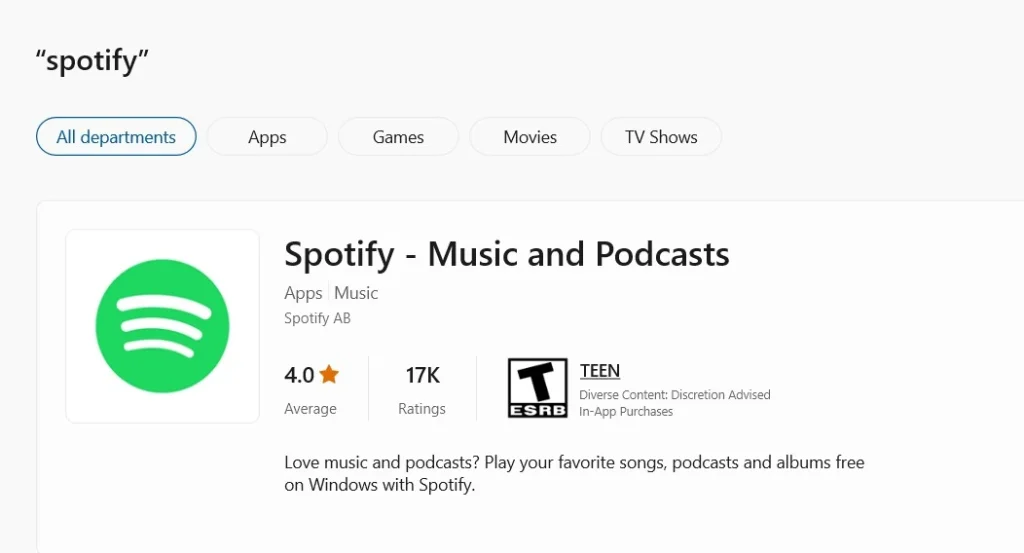
2 You will have to either sign in with an existing account or create a new one if necessary.
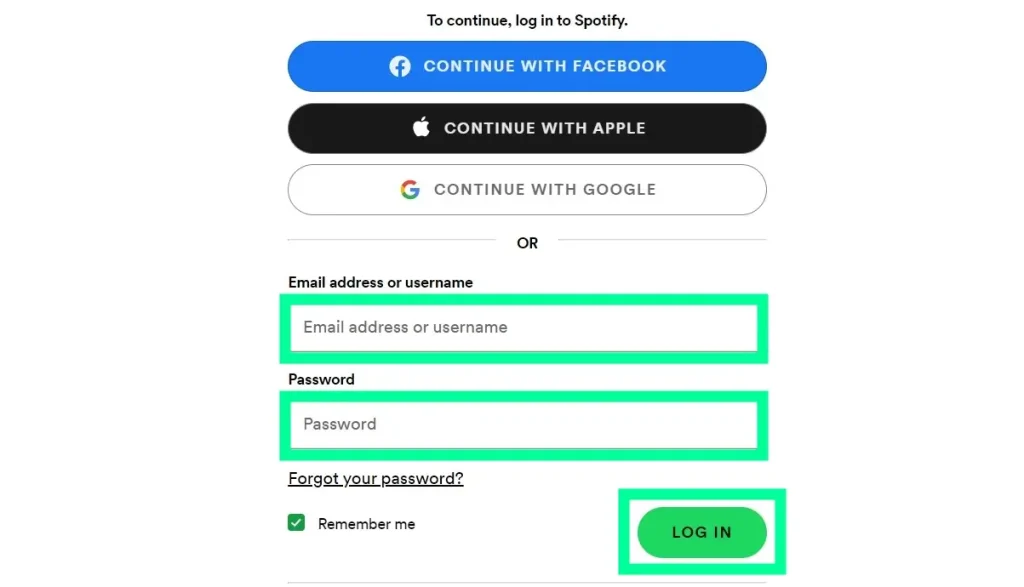
3 Click on ‘Updrade to Premium’ when prompted with subscription options.
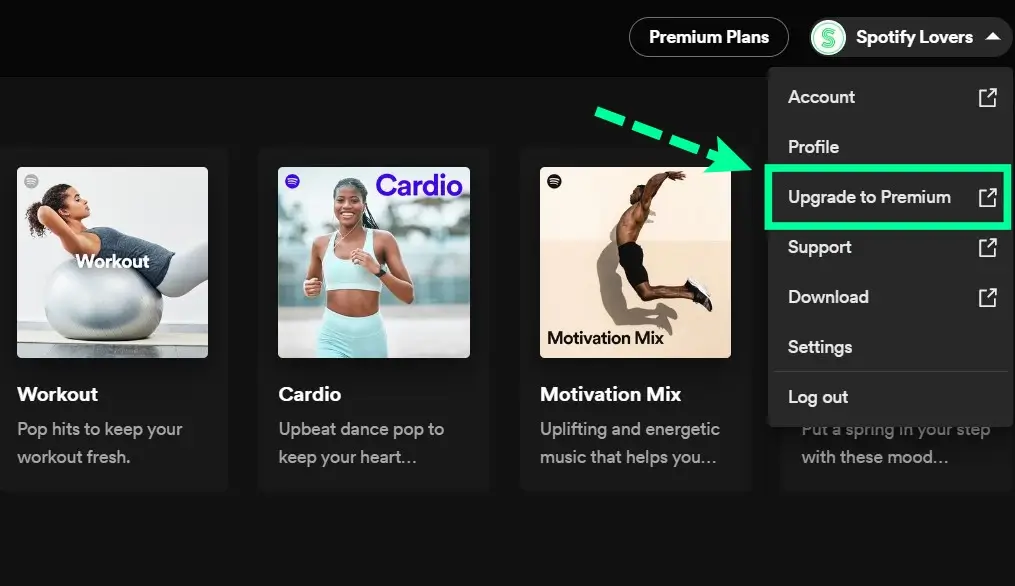
4 Now, choose the subscription plan that best fits your needs; basic, student, family or individual accounts are available and they come with their own features and discounts.
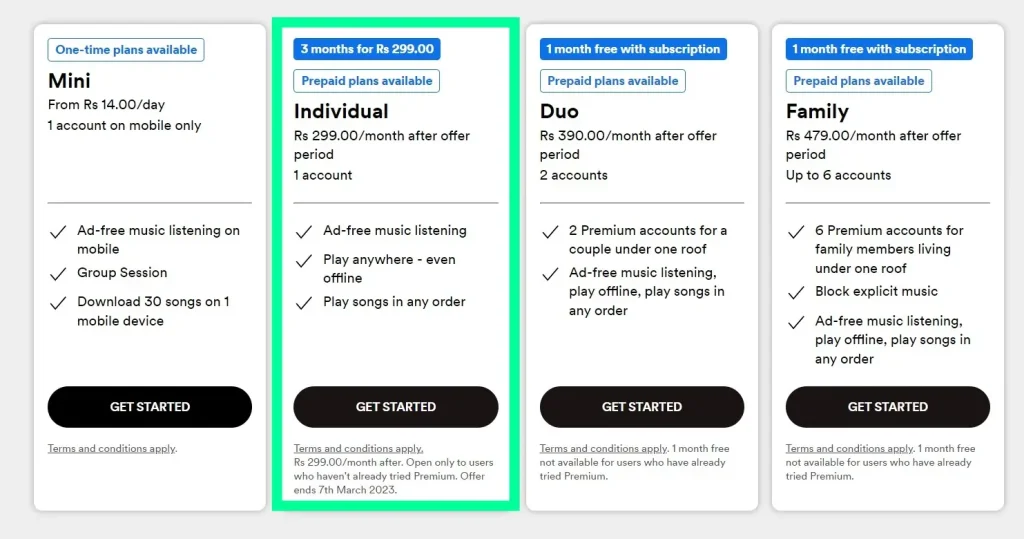
5 Follow the instructions and enter payment information (credit card or Paypal) – don’t worry, you won’t be charged until after your free trial expires!
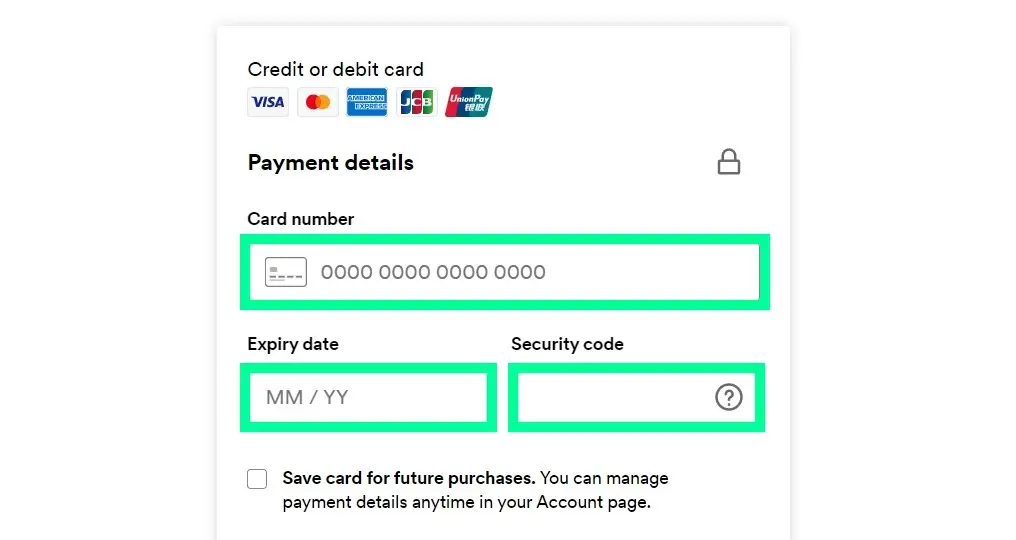
Spotify Premium Plans
Spotify offers several Premium plans that give you access to even more features. With a Spotify Premium plan, you can listen to your favorite music and podcasts without ads, enjoy offline listening, and stream unlimited music on high-quality audio. Spotify also offers special Student and Family plans for those looking to save money.
Spotify Premium Single: Spotify Premium is a paid subscription service that gives users access to all of Spotify’s features, including ad-free listening, high-quality audio, and offline listening. Premium users also have the ability to skip songs and save songs to their libraries. Spotify Premium costs $9.99 per month for individuals.
Spotify Student: Spotify Student is a discounted subscription service that gives students access to all of Spotify’s features, including ad-free listening, high-quality audio, and offline listening. Student users also have the ability to skip songs and save songs to their libraries. Spotify Student costs $4.99 per month.
Spotify Family: Spotify Family is a paid subscription service that gives users access to all of Spotify’s features, including ad-free listening, high-quality audio, and offline listening. Family users also have the ability to skip songs and save songs to their libraries. Spotify Family costs $14.99 per month for up to six family members.
Features of Spotify Premium
Ad-Free Listening: One of the most popular features of Spotify Premium is that it allows users to listen to music without any ads. This means that you can listen to your favorite songs uninterrupted, and you don’t have to hear any commercials.
High-Quality Audio: Spotify Premium APK also offers high-quality audio, which means that you can enjoy your music in a higher quality than with the free version of Spotify. This is especially beneficial if you have high-end speakers or headphones, as you’ll be able to really appreciate the difference in sound quality.
Offline Listening: Another great feature of Spotify Premium is that it allows you to listen to your music offline. This means that you can download your favorite songs, albums, or playlists and listen to them even if you don’t have an internet connection. This is perfect for when you’re on the go and don’t want to use up your data plan.
No Shuffle Play: With Premium version of Spotify, you also have the ability to turn off shuffle play so that you can listen to your music in the order that you want. This is great if you want to be able to create custom playlists or if you just want to listen to a particular album from start to finish.
Unlimited Skips: It also gives you unlimited skips, which means that you can skip as many songs as you want without having to hear any ads. This is great if you come across a song that you don’t like or if you just want to get to your favorite song as quickly as possible.
Can I cancel my Spotify Premium subscription at any time?
It is easy to cancel your Spotify Premium subscription at any time. All you need to do is sign in to your account and navigate to the ‘Your Services’ section of the website. Then, select the ‘Cancel Subscription’ option and follow the instructions given on screen. Your subscription will remain active until its current billing cycle ends so you can continue using Spotify Premium up until then. Alternatively, you could also choose to switch your account type from Premium back to a free version of the streaming service. This will allow you access to some of Spotify’s free features while switching off all its paid ones.
FAQs
Can I use Spotify Premium on multiple devices?
Yes, you can use Spotify Premium on multiple devices. To get started with commands, first make sure you’re logged into your account on each device. Then go to the Voice tab and select “Start Listening” to activate voice commands.
How can I get Spotify Premium free forever?
Unfortunately, it is not possible to get Spotify Premium free forever.
Final Verdicts
If you’re looking for steps on how to get Spotify Premium, follow the guide above. It’s important to note that you need to have an account before you can start using any of the methods mentioned in this post. If you don’t have one yet, go ahead and create one now so you can enjoy all the benefits of having a premium account. With Spotify Premium, you can listen to music ad-free, download songs offline, and more. So what are you waiting for? Follow the steps above and start enjoying Spotify Premium today!