7 best Spotify VPN in 2023 [Access anywhere]
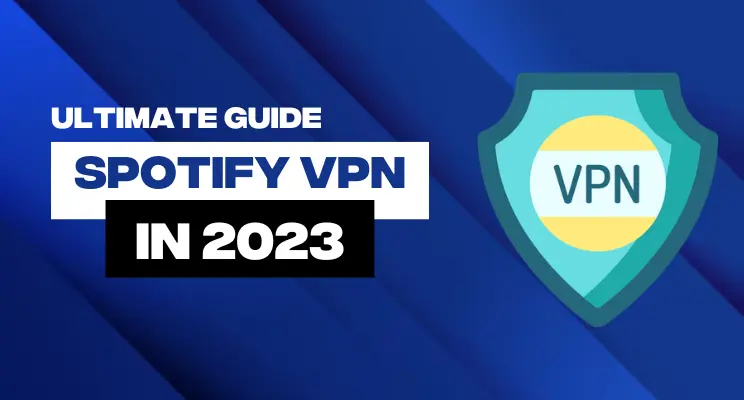
Are you a music lover who loves to stay up-to-date with the latest releases on Spotify? With so many great and varied streaming options available, chances are that your favorite songs, albums or playlists might be locked behind regional limitations. But don’t worry – there’s an easy way to get around those geographical restrictions: use a Virtual Private Network (VPN). In this article we explore some of the best VPN services that can help you unblock Spotify from anywhere in the world. Keep reading to learn more about what VPNs can do for you and how to find the perfect solution for your streaming needs!
Express VPN

Provider website: expressvpn.com
ExpressVPN offers a seamless combination of military-grade encryption protocols and a fast, efficient product. Setting up the app is a breeze, thanks to its minimalist and functional design that works flawlessly.
With a vast selection of servers spread across 94 countries, you’ll always find the perfect match for your needs. The app goes the extra mile by suggesting a ‘smart location’ based on your connection. This ensures the best possible experience, no matter where you’re logging in from.
Read More: 10 Best Spotify Alternatives
The company takes your online security seriously, employing top-notch encryption standards. By default, ExpressVPN utilizes OpenVPN with 256-bit AES encryption. The SHA-512 hashing algorithm and 4,096-bit DHE-RSA keys further bolster your protection.
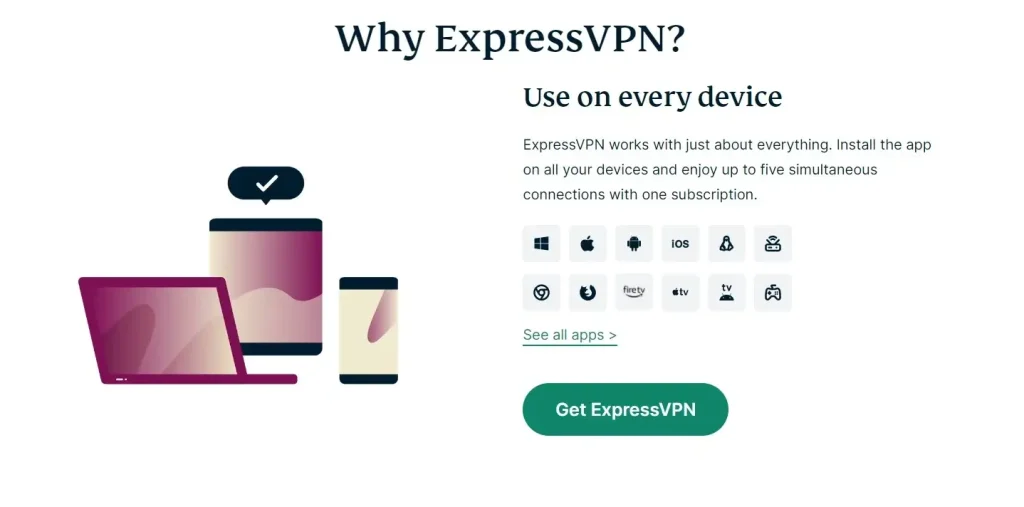
Privacy enthusiasts will be delighted to know that ExpressVPN retains only the utmost necessary data. Your connection records are limited to the servers you connect to and the log-on dates, with no individual IP addresses recorded. To provide an added layer of security, the app includes a ‘network lock’ feature that temporarily blocks internet access if your connection drops unexpectedly.
Experience the highest level of online protection and user-friendly design with ExpressVPN. Discover a world of secure internet browsing like never before.
Pricing
Plans start from just $8.32/month and are available for both short-term and long-term subscriptions. The longer the subscription period, the cheaper it gets. All plans come with a 30-day money-back guarantee in case you are not satisfied with the service.
Nord VPN
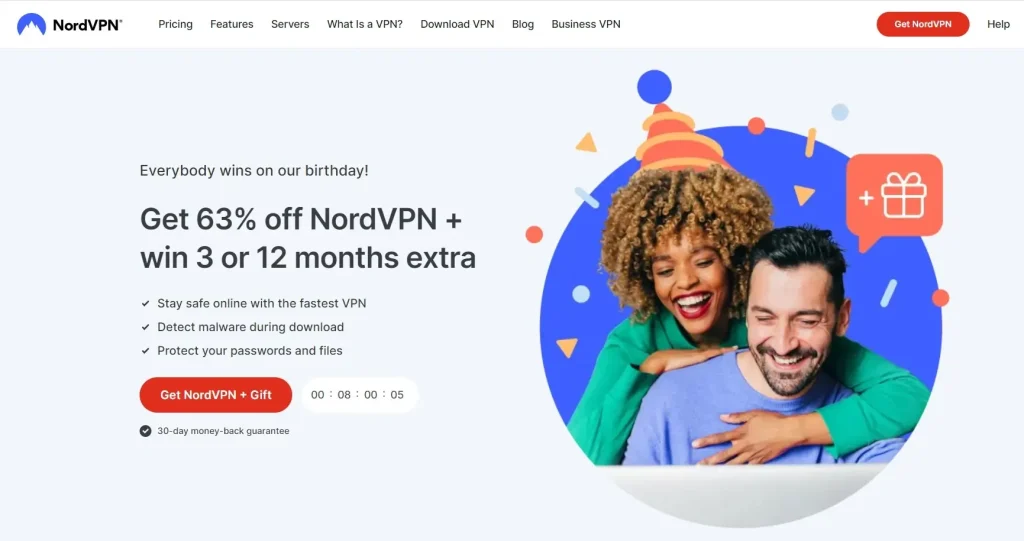
Provider website: nordvpn.com
When it comes to choosing the ideal VPN for Spotify, NordVPN stands out as the clear winner. Offering a wide range of customizable options and specialized servers to enhance your browsing experience, NordVPN goes above and beyond in delivering exceptional features.
But it doesn’t stop there. NordVPN prides itself on providing unmatched speed, stability, and user-friendliness at an affordable price.
What sets NordVPN apart is its stringent privacy policy. As a logless VPN service with zero retention of user data, NordVPN has successfully thwarted multiple attempts by government agencies to identify its users. When confronted by authorities, NordVPN had no stored information on its servers that could assist with any investigation.
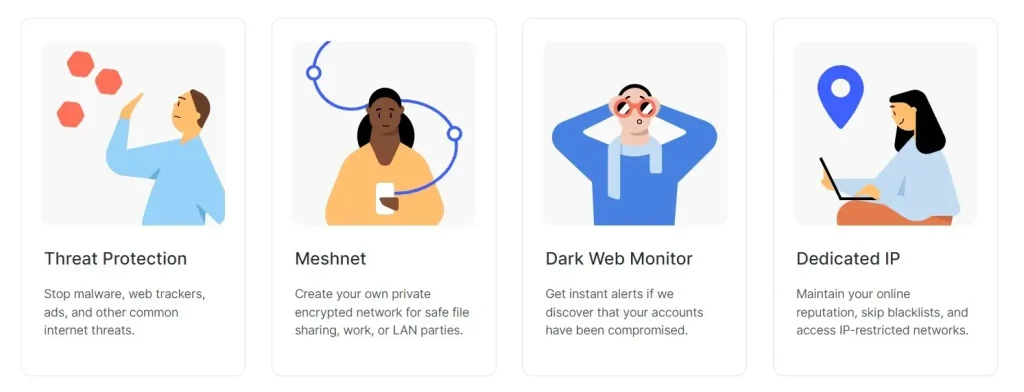
While we believe that authorities aren’t likely to scramble to uncover your personal details while using a VPN to access Spotify, Netflix, Hulu, and other popular services, it’s always wise to stay protected. With NordVPN, your traffic is encrypted using top-of-the-line 256-bit AES and 2,048-bit DH keys. Additionally, DNS leak protection is enabled to ensure your browsing activities remain private. What’s more, a single subscription offers simultaneous connections for up to six devices.
CyberGhost VPN
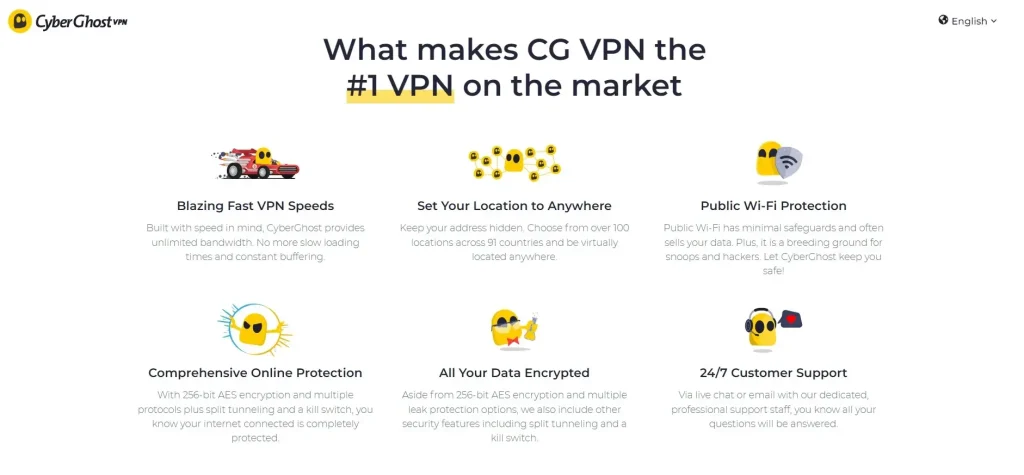
Provider website: cyberghostvpn.com
CyberGhost VPN is another great solution for unblocking Spotify content from anywhere in the world. With its wide selection of servers located in over 90 countries, you can easily bypass any geographical restrictions and access your favorite songs or playlists no matter where you are. Additionally, CyberGhost’s secure encryption technology with AES 256-bit protocols helps ensure that all your online activities remain private and untraceable.
The Spotify VPN by CyberGhost is also incredibly easy to set up and use thanks to its one-click connection feature. Furthermore, it also provides split tunneling which allows you to send specific traffic through a VPN while other activities go through your regular ISP connection. And if that wasn’t enough, CyberGhost also offers 24/7 customer support in case you need assistance with any technical issue.
Pricing

Plans start from just $2.75/month and include a 45-day money-back guarantee.
Pros and Cons
Proton VPN
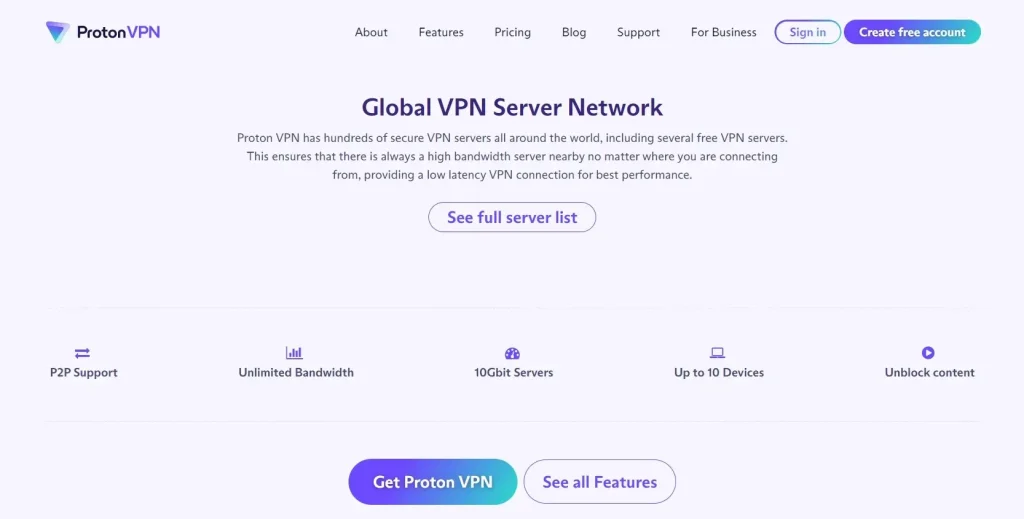
Provider website: protonvpn.com
Proton VPN is the perfect companion for Spotify++ users who want to access content that may not be available in their own country. By connecting to a VPN, you can switch your virtual location and enjoy your favorite songs available in different countries! Able to keep your data private while streaming, Proton VPN also provides lightning-fast speeds so users can enjoy all of the music they love without any buffering issues. With easy setup guides, it’s no wonder that Proton VPN is the go-to streaming partner for many Spotify fans around the world.
Proton VPN is an excellent way to remain safe and secure when using the Internet. It is fully featured with state-of-the-art specifications that are designed to protect user data from malicious actors. The server network spans 48 countries with over 600 servers so streamers can access their favorite content without risking their safety. It also includes built-in Kill Switch and Always-on features which make sure that your online activity doesn’t get exposed at any time. Additionally, its powerful AES encryption ensures that no outside source will be able to snoop in on your data traffic.

Finally, the innovative Secure Core technology routes your encrypted nonstop through multiple exit nodes located both inside and outside of DNS sovereignty zones for supplying more robust protection. With these efficient specifications, Proton VPN surely stands out as a leading VPN service provider.
IP Vanish
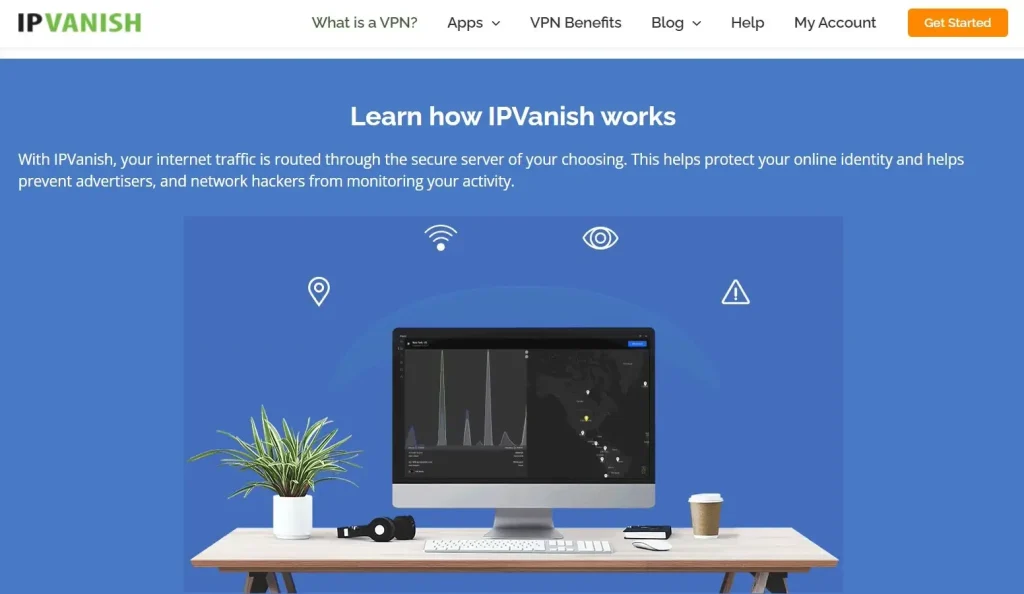
Provider Website: ipvanish.com
IP Vanish VPN is a great way to make your Spotify listening experiences more enjoyable. This virtual private network helps make sure that you can access all of the content you want, without having to worry about restrictions or security issues. With IP Vanish, you can unlock songs, podcasts and even entire albums no matter where you are – simply by using the same IP address as if in your country of origin. Not only that, but IP Vanish ensures top speed performance so there’s no lag time when streaming. So if you’re looking for an easy way to upgrade your Spotify experience without any downsides attached, consider giving IP Vanish a try – it could change the way you listen!
With IPVanish VPN, you are never more than a click away from a secure Internet connection. No longer do you have to worry about your online privacy or data security as this revolutionary service gives you full control over your online traffic and activities. IPVanish provides a powerful choice of protocols and military-grade encryption to protect your sensitive information and personal data against virtual intruders. It is highly adaptable on a variety of devices, such as computers, tablets, mobile phones, and gaming consoles, making it ideal for both personal and business use.
Surfshark
With a vast network of 3,200+ servers spread across 100+ countries, Surfshark is an excellent choice for accessing Spotify and Spotify Premium while you’re on vacation. But that’s not all! This impressive service is also compatible with popular platforms like Netflix US and Amazon Prime Video.
Surfshark boasts several standout features that set it apart from other VPNs. By default, it enables WebRTC, IPv6, and DNS leak protection, along with robust 256-bit encryption. For those concerned about security, you can activate a kill switch and split tunneling feature, as well as take advantage of an automatic ad-blocker and malware scanner. And the best part? Surfshark follows a strict no-logs policy, ensuring your privacy and anonymity. If you prefer, you can even pay with cryptocurrency.
In case you encounter any issues, Surfshark’s customer support is available 24/7 via live chat. Whether you’re using MacOS, Linux, Windows, Android, iOS, or select wireless routers, Surfshark offers dedicated apps to cater to your needs. Keep in mind that manual installation is required for wireless routers.
Experience top-notch speed, performance, and security with Surfshark – your all-in-one VPN solution.
Vyper VPN
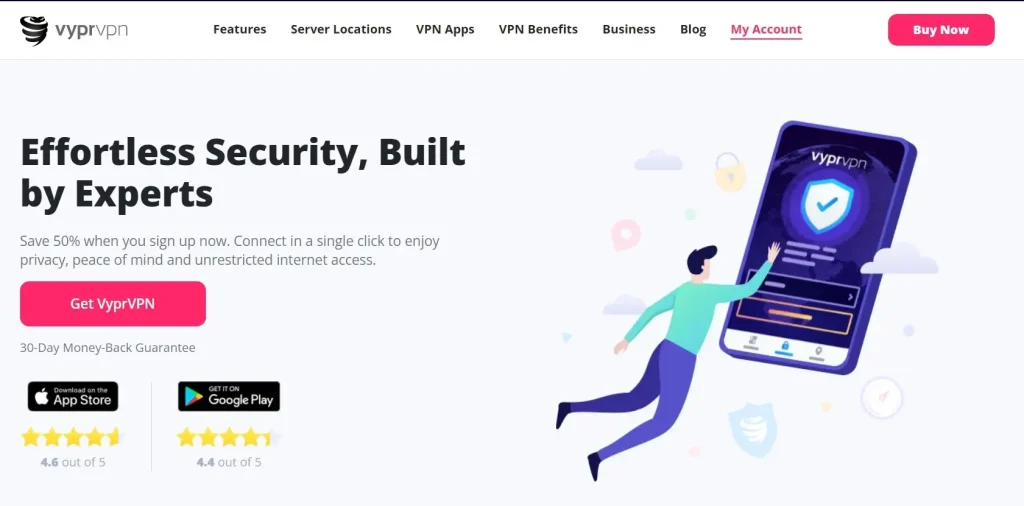
Provider Website: vypervpn.com
Using VyprVPN gives you the ability to unlock access to content without worrying about geo-restrictions. This is especially handy if you are a Spotify fan, as the streaming service is not available in all areas. With VyprVPN’s strong encryption capabilities, you can access content from countries like the United States, UK, or Mexico that may otherwise be blocked in your region. The advantages don’t stop there – with VyprVPN’s swift connection speeds and unlimited data usage, streaming offers no limits on your entertainment possibilities! Get ready for an uninterrupted music experience with VyprVPN unlocking Spotify!
VyprVPN is a great tool for keeping your browser activity secure and private. It provides a range of features to enhance your security, including OpenVPN encryption, an internet kill switch, and the ability to mask your real IP address. Additionally VyprVPN offers an incredibly fast connection through its proprietary Chameleon protocol, which scrambles OpenVPN packet metadata to ensure it’s not recognizable via deep packet inspection. With servers located in 70 countries, VyprVPN allows you to access websites and services from around the globe. Plus they make sure that no logs of your activities are stored ever. All these features provide total online privacy and security so you can surf more comfortably knowing your traffic is secure.
Should I use a free VPN to unblock Spotify?
Using a free VPN can be an attractive option when you’re looking to unblock Spotify, as it doesn’t usually cost anything upfront. However, there are some drawbacks that you should consider before making your decision. Firstly, free VPNs often have fewer features than paid options. Additionally, they may not provide data encryption or offer other advantages like built-in malware protection or ad blocking. Furthermore, some free VPNs may store and sell user data for third-party marketing purposes or download malicious software onto the device. It’s important to do ample research before choosing any particular provider of a free VPN service in order to protect yourself and your data.
Where is Spotify Available?
Spotify is a popular audio streaming platform that offers users access to an extensive variety of music, podcasts, and videos. It has become available in nearly 100 countries around the world, including the United States, Canada, China, India, Russia and Brazil. The countries with Spotify stores come from every continent and include some law small island nations like Dominica and Mauritius. With its worldwide reach, Spotify allows users from practically any part of the planet to access its content with ease. This international availability creates a united global listening experience for all its customers.
Spotify’s global presence has been limited due to the complex and competitive world of music licensing. The company is constantly bidding against its rivals in order to secure rights from original content creators, such as record labels. This makes it increasingly difficult for Spotify to enter certain markets around the globe.
Spotify uses a clever technique to determine where you’re logging in from. If it’s not within its supported countries, the app can block access through geo-blocking – however this obstacle has an easy fix with VPNs that change your IP address and grant unrestricted use!
How to change your location in Spotify?
If you have relocated overseas and still want to enjoy the benefits of your Spotify Premium account, no worries! Just follow these simple steps for updating payment information with a new credit card or bank account. Listening to smooth summer jams never sounded so easy!
If you’re moving to a new country, you’ll need to update your Spotify account so you can continue using it. Here’s how to do it:
Log in to your account: First, you’ll need to log in to your Spotify account. You can do this by visiting the Spotify website and entering your username and password.
Go to ‘Account’: Once you’re logged in, click on the ‘Account’ tab at the top of the page. This will take you to your account settings.
Click ‘Edit Profile’: Under the ‘Profile’ section, click on the ‘Edit Profile’ button. This will allow you to edit your account information.
Update your country: Scroll down to the ‘Country’ field and update it with your new country. Once you’ve done this, click on the ‘Save Changes’ button at the bottom of the page.
Restart Spotify: After you’ve updated your country, you’ll need to restart Spotify for the changes to take effect. To do this, simply close the app and then reopen it.
Enjoy Spotify in your new country: That’s all there is to it! Once you’ve updated your country, you can continue using Spotify as usual.
How to download Spotify abroad via VPN?
With the introduction of geo-blocking, downloading streaming services like Spotify abroad can be difficult. Fortunately, using a VPN (Virtual Private Network) is an easy and reliable way to overcome this hurdle. A VPN allows you to change your IP address to make it seem as if you’re accessing the internet from a different location than you actually are. This means that you can download Spotify from any country in the world regardless of where you are physically located. To get started, find a trusted VPN provider, create an account and then select your desired geographical location before initiating your download. With a few simple steps, you’ll soon be listening to all your favorite music no matter where in the world!
Conclusion
A Spotify VPN is a great way to get around geo-restrictions and enjoy all the music that Spotify has to offer, no matter where you are in the world. With so many different VPNs on the market, it can be hard to know which one to choose. But don’t worry, we’ve got you covered. We’ve put together a list of the best VPNS for Spotify so that you can pick the perfect one for your needs.






